


In the following paragraphs you can find an overview of the most frequently asked questions concerning our online shop.
We are convinced that you will immediately see the advantages of ordering online and enjoy using our E-Techstore.
GENERAL
What does the concept 'E-Techstore' mean and what can I expect?
What are the possibilities when using the CERATIZIT shop?
What advantages do I have as a customer compared to the traditional order procedure via phone, e-mail or fax?
What is the basic structure of the CERATIZIT online shop?
THE SHOPPING BASKET
What is a shopping basket?
How do I create a new order?
Can I choose between partial and complete delivery?
I would like to cancel or change my order. Is that possible after having placed the order?
How do I know that my order / enquiry has arrived at CERATIZIT? Will I get an order confirmation?
Can I change the ship-to party in the order and/or can I name several ship-to parties?
Will any shipping costs be charged?
Will I be informed when my order is dispatched?
What is an order template and how can I use it?
What is a shopping list and how do I use it?
Is there a minimum order quantity or order amount also for internet orders?
Is it possible to make enquiries via the shop to receive a quotation?
PRODUCTS / CATALOGUES
Which products can I buy at CERATIZIT via the shop?
Can I also order products which are not listed in the catalogue?
Product search - how can I find quickly what I am looking for?
Is it also possible to receive information on the product details via the E-Techstore?
Can CAD data be downloaded directly from the shop?
Information on the availability of products in the product overview does not match the display of the product details. Why?
I have another question concerning the product. Who can I refer to?
MY TRANSACTIONS
Is it possible to keep me up to date concerning the current delivery date in the shop?
After the goods have been dispatched, can I localise the progress of shipment myself (tracking data, ...)?
Is it possible to receive a list of ALL my orders at CERATIZIT (even if they were ordered offline via fax / e-mail or phone)?
How can I access open / due / already paid invoices? Will I continue to receive these enclosed with the order consignment?
MY DATA
Is my data protected in the online shop? Will my data be made available to third parties?
Can I change my personal data (e.g. company address, e-mail address) myself?
Can I change / delete the displayed ship-to party or create new ones?
What are the terms of shipping and payment when my order is processed?
Which discounts are currently consigned to my products?
MY SUPPORT
As a customer I would like to benefit from the numerous advantages of the shop, but the personal contact with my CERATIZIT adviser is still very important for me.
Can I still order via phone / fax / e-mail in the future?
REGISTRATION
How can I change my password?
What has to be taken into account when passwords are assigned?
I have forgotten my password. How do I obtain access to my shop again?
What is the meaning of the various authorisation levels (HIGH, MEDIUM, LOW)?
How can I give one of my employees access to the E-Techstore?
Can I change the authorisation level of my employees?
An employee has left the company and I would like to block his access.
OTHER
COMPLAINT
The delivered goods show deficiencies and I need to make a complaint. Who can I refer to in case of a complaint and what do I have to take into consideration?
Can my ordered goods be exchanged?
NEWS
Is it possible to regularly receive information on what's new at CERATIZIT?
What does the concept 'E-TECHSTORE' mean and what can I expect?
The E-TECHSTORE - an e-business solution by CERATIZIT - is a free service for our customers and everyone interested in our products. You can not only order online or check availability in real time, but you will also receive detailed information on many of our approx. 25,000 products online.
In addition to the Partner Store which is specifically tailored to the needs of our customers, we have developed the Open Store which is particularly adapted to everyone interested in our products and customers of our customers, and also e.g. to sales representatives. The Open Store is freely accessible for all internet users and thus does not require registration.
What are the possibilities when using the CERATIZIT shop?
More than 25,000 products from 12 electronic product catalogues are available online
NEW access anytime, anywhere - 'TABLET optimised'
Accessible 24/7
LIVE product availability check
NEW substantial time saving thanks to improved practical product search ('Suggestion' feature)
NEW simplified registration procedure for new customers
Multi-user feature - several employees of a customer can order using the same customer profile
Allocation of different authorisation levels (high, medium, low) per user
The complete product information at a glance
o Technical information (dimensions, drawings, CAD data, photos)
o Commercial information (prices and availability in real time)
o Further information concerning accessories, components towards the work piece or the machine, ...
Transparency for all transactions in the past 5 years
Access to the document history for both documents created online and offline
NEW shopping list
NEW display of recently ordered materials (recurring orders with one click)
NEW contact data of all CERATIZIT main sites at a glance (Google maps,….)
Customised prices
Information on special offers from CERATIZIT (e.g. sale)
No additional software necessary (pure web application)
Immediate order confirmation
Consignment monitoring online (Track&Trace)
Well-structured and intuitive navigation
What advantages do I have as a customer compared to the traditional order procedure via phone, e-mail or fax?
Time saving thanks to easy product search feature
Availability check in real time
Immediate price information
Orders can be placed 24 hours a day and 7 days a week
Independence from working times and time zones
Always up-to-date
Immediate receipt of order confirmation
Various authorisation levels can be assigned to the employees
Access any time to ALL open and already paid invoices
Overview of the current or already delivered orders
Lists of all enquiries and offers
and a whole lot more
What is the basic structure of the CERATIZIT online shop?
We have classified the innumerable possibilities offered by our E-TECHSTORE in the following three main categories.
On the left-hand side
… shopping basket - here you can create orders or send enquiries
… products / catalogues - the complete information at a glance
Central area = display window
Header data
… My transactions - very powerful service tool: all documents created online and offline can be displayed
… My data- complete information on your company
… My support - you will never be left alone
… News - up-to-the-minute information
In this way you will receive all essential information displayed in a compact way and at a glance. Quick and easy product search and ordering with only a few clicks - easy, quick and effective!
Here you can SEND us information.
The shopping basket can be compared to a shopping cart which you can fill with articles as you wish. The included items can be added to, changed or deleted at any time.
You can either fill the shopping basket with materials and create a new order or, alternatively, open an enquiry directed to CERATIZIT. Furthermore new order templates can be created or shopping lists compiled.
Tip:
If you wish to place an order AND also send an enquiry, this has to be done one after the other. It is not possible to work with two document types at the same time. As soon as you edit an order, only orders will be displayed in the shopping basket.
As soon as the order editing has been concluded, all document types can be selected again in the shopping basket.
You can access the shopping list in the shopping basket at any time.
If you wish to place a new order, there are a number of possibilities:
1. Issue new order DIRECTLY
To be able to fill out this order either use the product search in our catalogue on the left-hand side of the screen or enter the respective material number or material description into the material field.
Tip:
You may also use your own customer material code (provided that it has been entered into our system)
2. Order via the shopping basket feature
To order you only have to click on the following symbol for the shopping cart.
![]()
You will find this symbol frequently in our shop:
a. with every material in the product overview
b. in every product detail
c. with your recently ordered articles
d. in your recurring orders - materials can also be transferred to the shopping basket also from already completed orders1. see "My invoices"
2. see "My orders"
3. see "My quotations"
4. see "My enquiries"e. in the shopping list
f. in all order templates
Can I choose between partial and complete delivery?
Yes. This option can be chosen when creating a new order.
I would like to cancel or change my order. Is that possible after having placed the order?
Yes. An already saved order can also be changed and later even cancelled. This is however only possible up to the point in time when the goods are dispatched.
Under 'My transactions / orders' you will find the requested order. As long as it is possible to change something, you can see the button 'Change' in the lower left-hand image. By clicking on this button you can add new materials to your order directly in E-TECHSTORE. If you'd like instead to change quantities or cancel items, please get in touch with our customer service who will do it for you.
PLEASE NOTE:
Should the following message appear: 'You can only edit one document at a time', you have already opened a document in the shopping basket: This transaction must be completed as only one document type can be edited at a time.
How do I know that my order / enquiry has arrived at CERATIZIT? Will I get an order confirmation?
After having checked and forwarded your order, the order confirmation is shown as the last step of our ordering process. In this way you can be sure that your order has been entered completely and forwarded correctly. After checking all data we will immediately send you a non-binding order confirmation via e-mail.
Tip:
You can decide at any moment if you wish to receive an order confirmation via e-mail. As a standard, the automatic receipt of this confirmation is entered in your profile.
To deactivate this feature you only need to tick NO under 'My data / user profile'.
Can I change the ship-to party in the order and/or can I name several ship-to parties?
In an order there is always the possibility to choose amongst all the goods recipients entered for your company.
Furthermore you can add new ship-to parties. The new ship-to party can only be entered for the country in which your company site is located. The new address can then be used once for the current order, or saved permanently online. To do so you simply have to tick 'Save permanently'. In this way the data will also be available for further orders.
Will any shipping costs be charged?
Your shipping costs are predetermined according to the shipping terms already entered. These are listed on the respective invoice.
Will I be informed when my order is dispatched?
As soon as the goods have been dispatched, you can monitor the progress of transport at any time under 'My transactions / orders' using the relevant tracking data. You will however not receive any separate message via e-mail.
What is an order template and how can I use it?
In order to save time in the case of recurring orders, we offer you the possibility to create order templates. These may then be continually re-used and with a few clicks transferred to the shopping basket either in their entirety or by item.
An overview of all your order templates can be viewed under 'My transactions / order templates'.
All entered order templates are visible for every user, independently of the authorisation level (HIGH / MEDIUM / LOW).
Tip:
Should only one employee of your company have the authorisation to order, the order templates can still be created and saved by employees without an order authorisation.
Thereafter the order template can be checked by an employee with a HIGH authorisation and converted into an order.
What is a shopping list and how do I use it?
Similar to an order template the shopping list also helps to save time and to make work easier. It is best compared to a shopping list for the supermarket.
Here you can collect products which you might want to order later on and save them as a template. They can then be transferred to the shopping basket quickly and easily. Another search is therefore no longer necessary.
Your shopping list is always visible in the area of the shopping basket.
To fill out the list you simply have to click on the following symbol:
![]()
This feature can be found for every product in the product overview and also in the product details.
You can of course delete the material from your shopping list at any time.
Is there a minimum order quantity or order value also for online orders?
For online orders the same rules are applied as for manually created orders. The minimum order value per order is EUR 150.00. For orders below this value we charge a flat rate of EUR 15.00 per order.
PLEASE NOTE:
There could be a minimum order quantity for certain materials.
For example, if you order only 1 insert where the minimum order quantity is 10 pcs., the order quantity is automatically adapted. This depends on the product and packaging.
Is it possible to make enquiries via the shop to receive a quotation?
Yes. Here you can select 'New enquiry' in the shopping basket, fill it with the desired articles and send it.
Your enquiry is immediately processed and you will receive a quotation accordingly from your CERATIZIT adviser.
Which products can I buy at CERATIZIT via the shop?
In our E-TECHSTORE you can order over 25,000 products online which can be chosen from 12 different online catalogues.
Our shop mainly contains CERATIZIT standard articles.
Can I also order products which are not listed in the catalogue?
Yes. The prerequisite however is that you know the exact CERATIZIT material number or material description of the special product. You can then order via the shop.
Tip:
When you find a special product ordered in the past amongst your documents, you can order it easily and directly with a click on the shopping cart.
Product search - how can I find quickly what I am looking for?
After entering a material number or material description in the search field you will receive a product suggestion as soon as you enter the first figures / numbers.
1. Example:
You are looking for a milling cutter with the description A270.100.R.05-15?
Enter only A270 in the search field, and you will immediately see a list of all materials which have a description starting with this number combination. The criteria may now be limited further until the suitable milling cutter has been found.
2. Example:
You would like to have a list of all inserts in grade CTP1235?
Enter the grade in the search field and put an * as a wild card before and after. On pushing the 'Search' button the entire list is shown including information on availability.
Tip:
This 'Suggestion' feature is also available in your order or enquiry.
Is it also possible to receive information on the product details via the E-TECHSTORE?
We offer you detailed product information on all materials included in our E-TECHSTORE: compact - well-structured - complete.
You will find the essential information on every product at a glance. This includes on the one hand technical information (dimensions), and on the other commercial information concerning availability from stock and net prices in real time. Furthermore we also provide you with details regarding components towards the machine and towards the work piece and which accessories can be mounted.
Tip:
You can also download lists of the displayed products in an excel file.
Can CAD data be downloaded directly from the shop?
Yes. It is of fundamental importance that the CAD data are available for download in the product details.
The necessary models are also available in the .step and .dxf format.
Information on the availability of products in the product overview does not match the display of the product details. Why?
In rare cases it may happen that the overview of available products does not match the stock information in the product details. The reason for this is that the availability in the product overview is updated once a day while the availability on the product level is read LIVE from the system. In this way we are able to offer you the quick CERATIZIT service in the usual reliable way.
I have further questions concerning the product. Who can I refer to?
Should you need further information on the product or have any questions which have not yet been answered, please refer to the responsible internal or external employee.
The contact data can be found under 'My support / contact'.
Here you can RECEIVE informationen from us!
'UP TO DATE AT A GLANCE'
How is it possible to keep me up to date concerning the current delivery date in the shop?
Under 'My transactions / orders' you can see the delivery dates currently stored in the system for your order.
After the goods have been dispatched, can I localise the shipment progress (tracking data, ...)?
Yes, in many cases you can see the progress of your delivery via 'track&trace' under 'Orders'.
'WHAT HAS HAPPENED SO FAR...'
Is it possible to receive a list of ALL my orders at CERATIZIT (even if they were not ordered via the E-TECHSTORE, but manually via fax / e-mail / phone)?
Under 'My transactions' you can see ALL the documents you have created so far. This includes both, documents entered online and offline. This applies to orders, order templates, enquiries and quotations, contacts and invoices.
In order to obtain the desired result as soon as possible for many documents, you can limit the search characteristics according to the following 3 criteria:
- 'Status' (open / completed / ...)
- in a 'Characteristic' (your reference number / CT procedure number)
- for a determined period of time
How can I access open / due / already paid invoices? Will I continue to receive these enclosed with the order consignment?
With every consignment we will be sending you the corresponding invoice. Should you however not have received the invoice or should the invoice have been lost on the way, you can download it quickly and easily under 'My transactions / invoices'.
In order to obtain a result as soon as possible for many documents, you can limit the search by applying the following 3 criteria:
- 'Status' (open / completed / ...)
- 'Characteristic' (invoice number, material number)
- for a determined period of time
Is my data protected in the online shop? Will my data be made available to third parties?
Of course we treat your data confidentially and additionally encode it with SSL (Secure Socket Layer). Your data can therefore not be read by external persons and it cannot be forwarded to third parties either.
Can I change my personal data (e.g. company address, e-mail address) myself?
It is not possible to change your company data in the online shop.
Should your data have changed, please refer to the responsible employee or sales representative. He/she will be happy to deal with the matter as fast as possible.
The contact data can be found under 'My support / contact'.
Can I change / delete the displayed ship-to party or create a new one?
An additional recipient of goods can be added to the shopping basket when placing a new order.
The address (details) of the ship-to parties which have been entered by you online can be deleted at any time under 'My data / company address'.Should you wish to change basic data stored in our system, please refer to the responsible employee or sales representative. He/she will be happy to deal with your request as quickly as possible.
The contact data can be found under 'My support / contact'.
What are the terms of shipping and payment when my order is processed?
The orders placed by you via the E-Techstore are automatically subject to the same shipping and payment conditions as for the orders you place by phone / fax / e-mail. You can find an overview under 'My data / shipping and payment terms'.
Which discounts are currently consigned to my products?
A complete list of all your discounts can be seen under 'My data / discount'.
Here you can find the exact discount rates allocated to the respective product group.
Tip:
When you create an order, the respective discount rates are also displayed.
As a customer I would like to benefit from the numerous advantages of the shop, but the personal contact with my CERATIZIT adviser is also very important for me. Where can I get direct personal support?
For us too the personal contact with you is extremely important. The use of the online shop is intended as a special service and an additional tool for you. We would therefore like to give you the possibility to benefit from the various advantages of our shop, but without having to forego the contact with CERATIZIT employees.
In order to continue to provide you with this service also in future, all contact data of both your contact person in the CERATIZIT office and your sales representative are clearly displayed in our shop - the entire information at a glance. This is how you can find quick and competent help.
For questions concerning the use of the shop you can refer to the team of the E-Techstore under the following e-mail address esolutions@ceratizit.com stellen.
Can I still order via phone / fax / e-mail in the future?
Of course. It is totally up to you which channel you wish to use to place your order. The use of the online shop however should be an additional tool which allows you to benefit from an even better service, to save time and to make your work easier. We are delighted to present you with the E-Techstore as a comprehensive service tool.
You can change your password at any time easily and quickly in the registration area of our shop. To do this, simply click on 'My data / user profile'.
Scroll down and enter your new password twice.
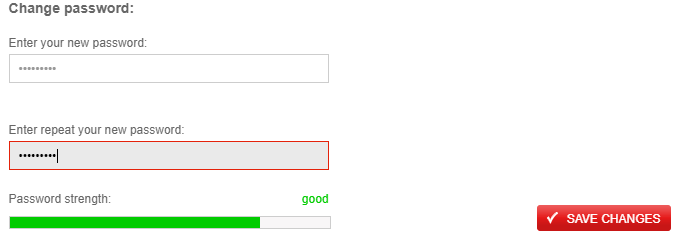
What has to be taken into account when passwords are assigned?
To obtain maximum security, your password should consist of capital and small letters, as well as of numbers.
I have forgotten my password. How do I obtain access to my shop again?
In the registration area, click on 'Have you forgotten your password or user ID?'.
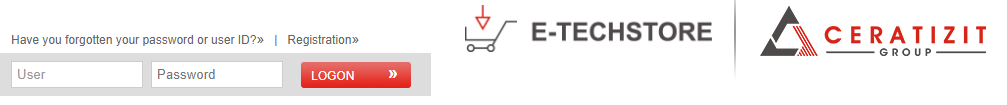
Entering your name, surname and e-mail address you can request a new password.
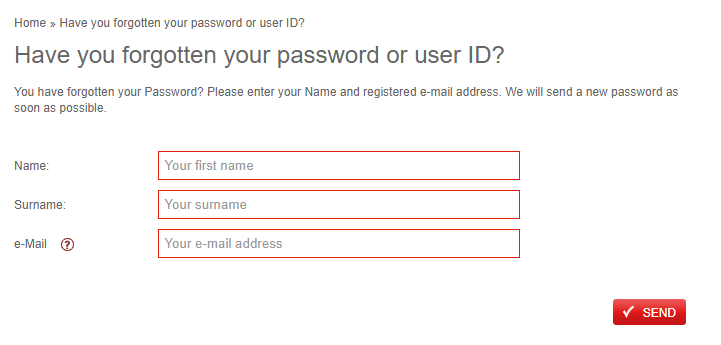
We will be pleased to help you and will send you your new access data via e-mail.
What is the meaning of the various authorisation levels (HIGH, MEDIUM, LOW)?
HIGH
You have full access and may use all the features of the CERATIZIT E-TECHSTORE
including the possibility to issue orders and to receive information on prices. In addition, you have unlimited access to the ordering history (this applies to all online and offline created documents).
MEDIUM
You can use the product catalogue with availability and price information without restrictions and also have access to the orders and invoices, etc. issued so far.
Setting up new orders however is NOT possible.
Tip:
You can, however, create order templates at any time and save them. Subsequently they can be completed, checked and released by a user with HIGH authorisation.
LOW
The product catalogue can be used for an availability check. Prices and transactions however are no longer visible. Orders are also not possible.
How can I give one of my employees access to the CERATIZIT shop?
Please refer to the CERATIZIT employee or sales representative. He/she will be happy to deal with your request as quickly as possible.
The contact data can be found under 'My support / contact'.
Can I change the authorisation level of my employees?
Please refer to the CERATIZIT employee or sales representative. He/she will be happy to deal with your request as quickly as possible.
The contact data can be found under 'My support / contact'.
One of my employees has left the company. How can I block his access?
Please refer to the CERATIZIT employee or sales representative. He/she will be happy to deal with your request as quickly as possible.
The contact data can be found under 'My support / contact'.
The delivered goods show deficiencies and I need to make a complaint. Who can I refer to in case of a complaint and what do I have to take into consideration?
Processing of goods return is currently not possible via the E-Techstore.
To ensure quick processing of a complaint, please refer to the responsible employee or sales representative. He/she will be happy to deal with the matter as quickly as possible.
The contact data can be found under 'My support / contact'.
Is it possible to regularly receive information on what's new at CERATIZIT?
Yes. We also keep our customers up to date in the E-TECHSTORE. You can see the news in the header data under 'News & more'.
